Knowledge Base
How to delete the package
Below are the basic steps to delete a Package in WHM:
1.Login into your WHM account and search for “Delete a Package”
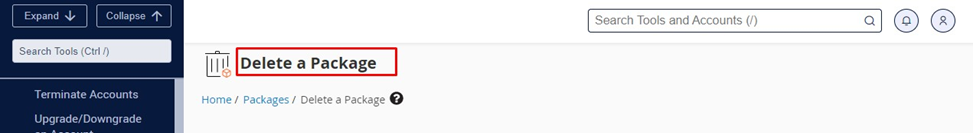
2.Select the package you wish to delete and click on the “Delete” button.

Note: Kindly make sure to unassign all the cPanel accounts from the package you wish to delete before going through above steps.
