Knowledge Base
How to Edit the wp-config.php File in WordPress
Your wordpress database connection details are stored in wp-config.php script. Similarly, you can check database prefix set for your wordpress site through wp-config.php scrpt. You can also enable error debugging through wp-config.php script. Lets see one by one.
If you wish to see the database connection details used in your wordpress site then login to cPanel account, locate your wordpress installation directory and you will see wp-config.php script in it, please check below screenshot for the same.
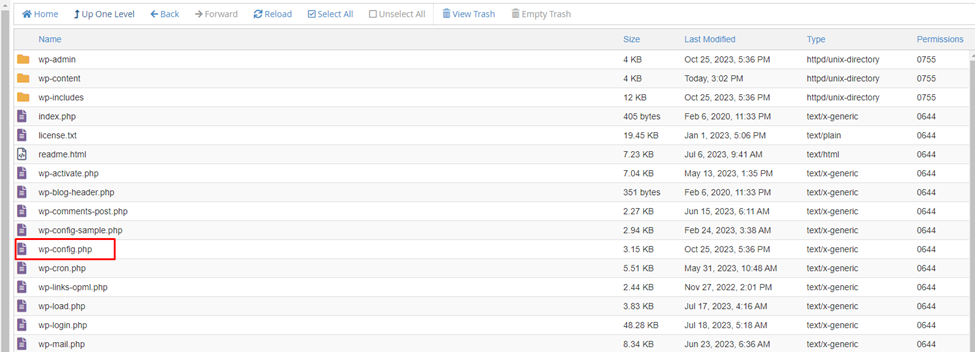
You can right-click on it to edit the required details from wp-config.php script.
This script usually contains database details, please refer below screenshot for it.
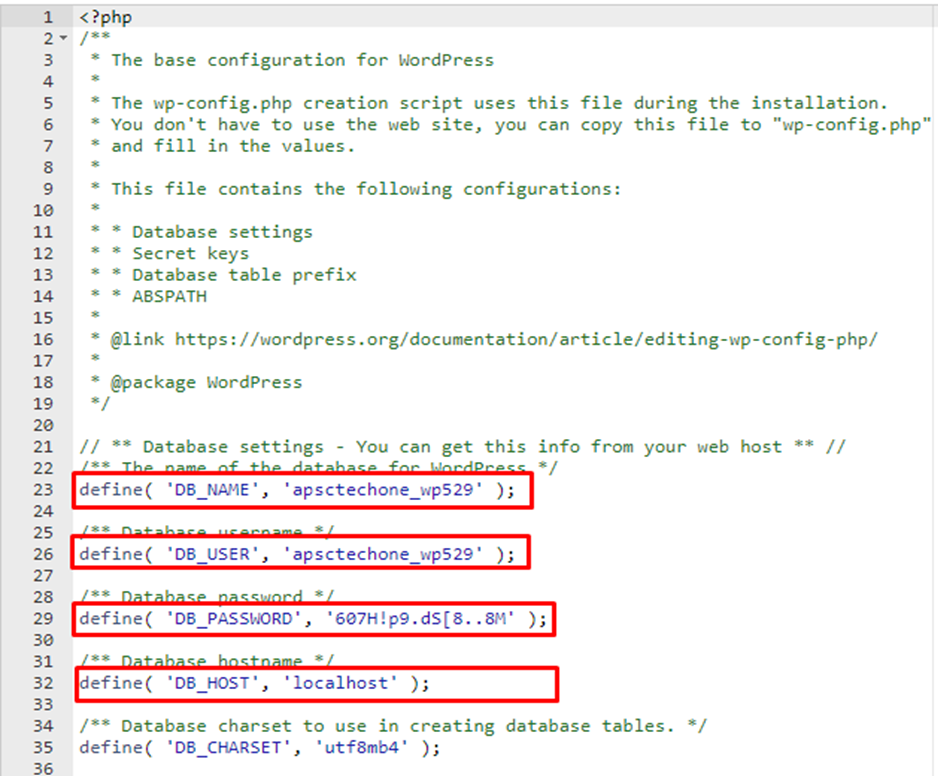
From the above screenshot you can see database, database user and database user password used in wordpress installation. Here, DB_NAME will consist of database name, DB_USER will have database user name , DB_PASSWORD will have database user password and DB_HOST will have database host details. Be careful while making changes to this file as it may break database connection of your site.
