Knowledge Base
How to Increase the Memory Limit of WordPress
1.log in to your Cpanel account.
2. Under Files section click on File Manager .
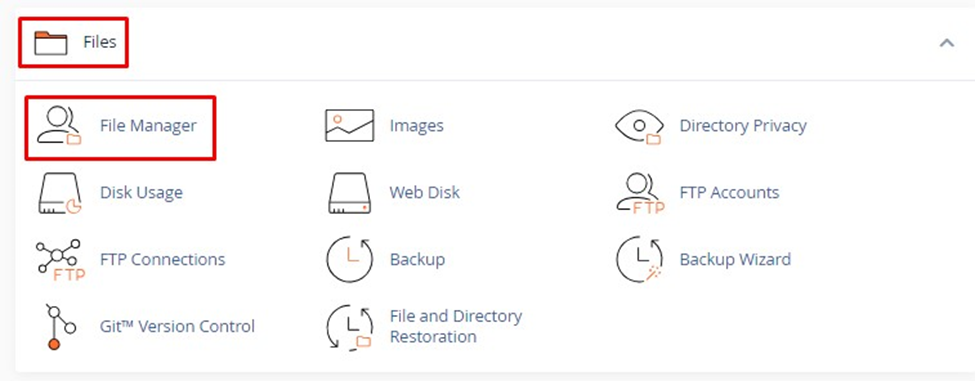
3. Under file manager go to public_html and left click on php.ini file from drop down click on edit option.
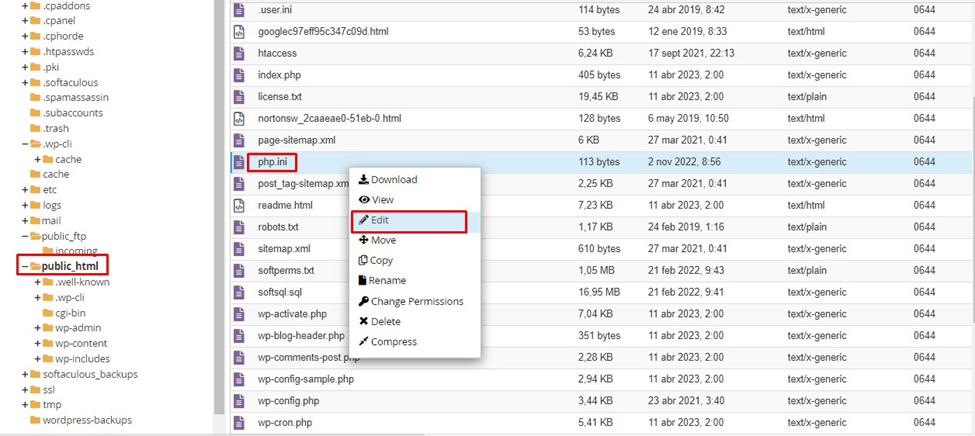
4.Once php.ini is open you will se “memory_limit = 256” you can increase or decrease memory limit from 2 MB to 512 MB as per you requirement.
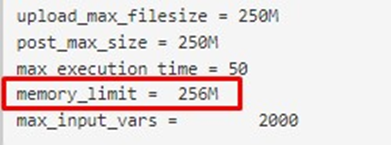
5.Once edited save the changes.
