Knowledge Base
How to install the plugins through wp-admin
1.In your WordPress dashboard, choose Plugins > Add new.
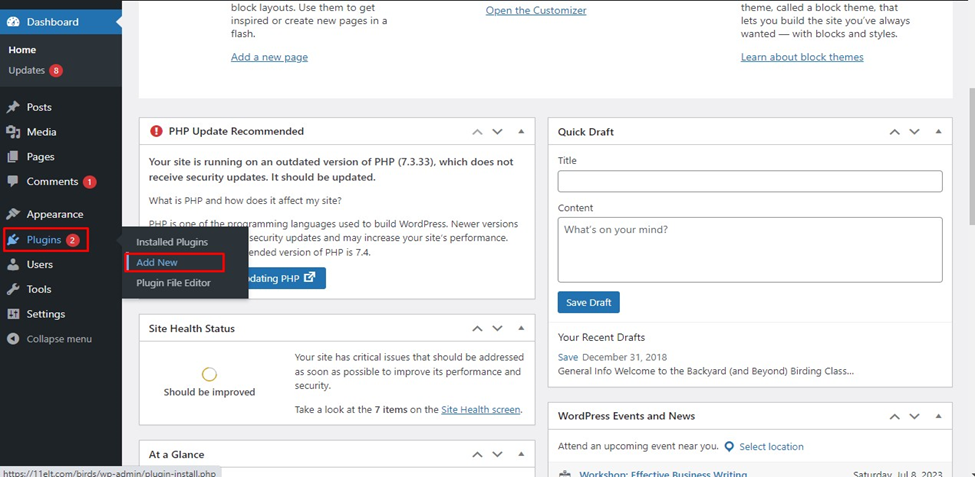
2.Search for a plugin with the search bar in the top right corner. A number of results will appear.
3.After finding the plugin in the results, click Install Now or you can update the previous plugin. You can also click the plugin name to view more details about it.
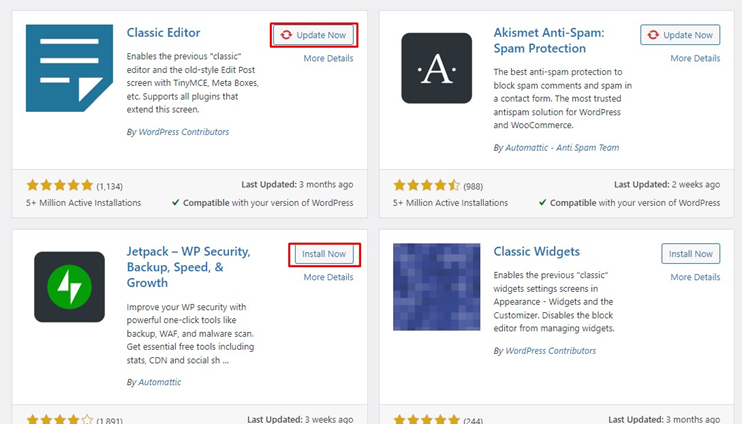
4. use the plugin, you’ll need to activate it. When the installation is finished, click Activate and your plugin will be ready to use.
