Knowledge Base
How to manage features in WHM
Feature Lists in WHM are used to enable or disable cPanel functions available to your resold accounts, such as File Manager, FTP Accounts, phpMyAdmin, among other features. Feature Lists can be assigned to packages which are then chosen to be used by cPanel accounts, below are the steps to manage features in WHM:
- Login to the WHM
2. Search Feature Manager option
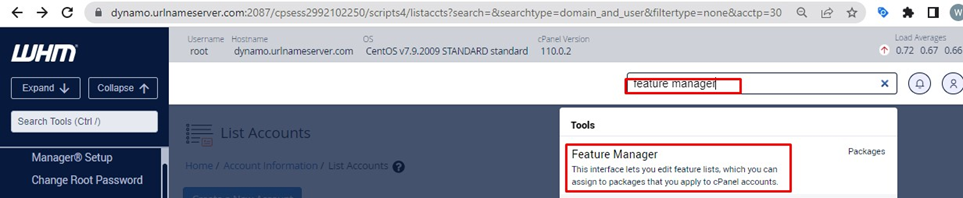
3.select the feature list name from the “Manage feature list” option
4.click on “edit” button
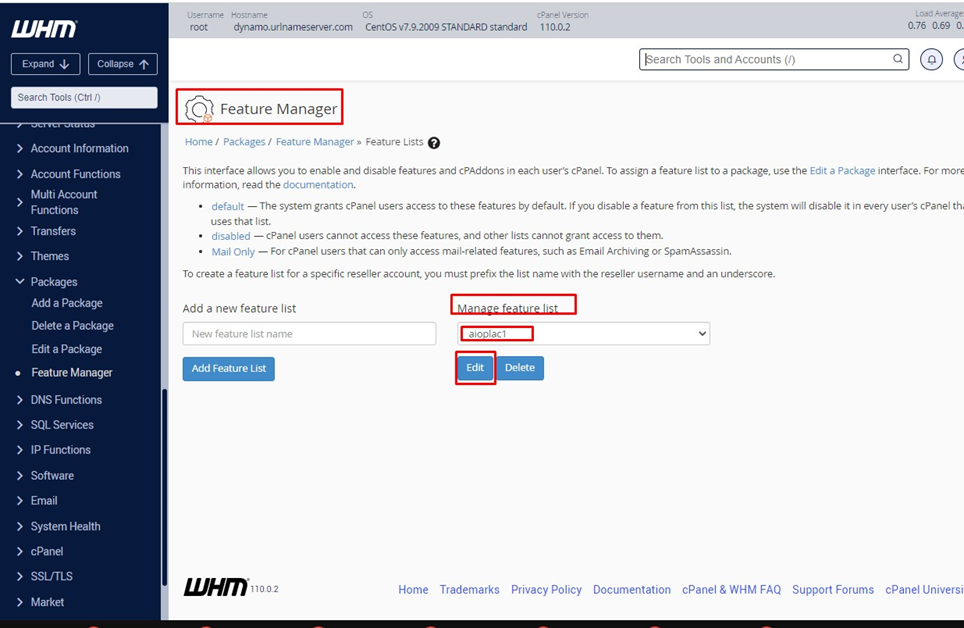
5.Select the options which you wish enable to in the cpanel.

6.Click on save button

7.In next step edit the package for which you want to assign the new modified feature list through edit package option.

8.Search the feature list option and change the newly modified list through the drop-down option.
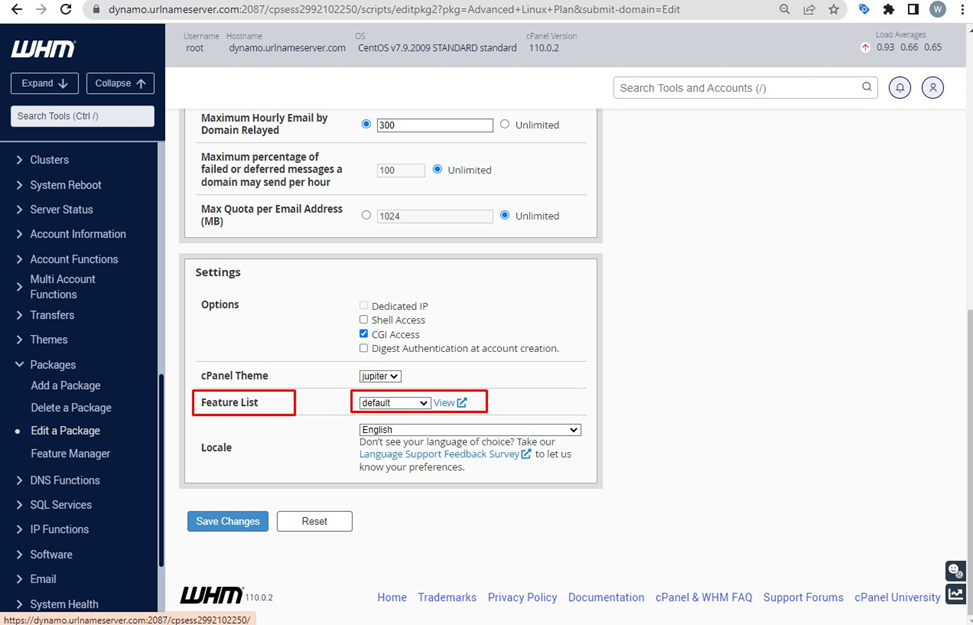
9.Click on save button.

