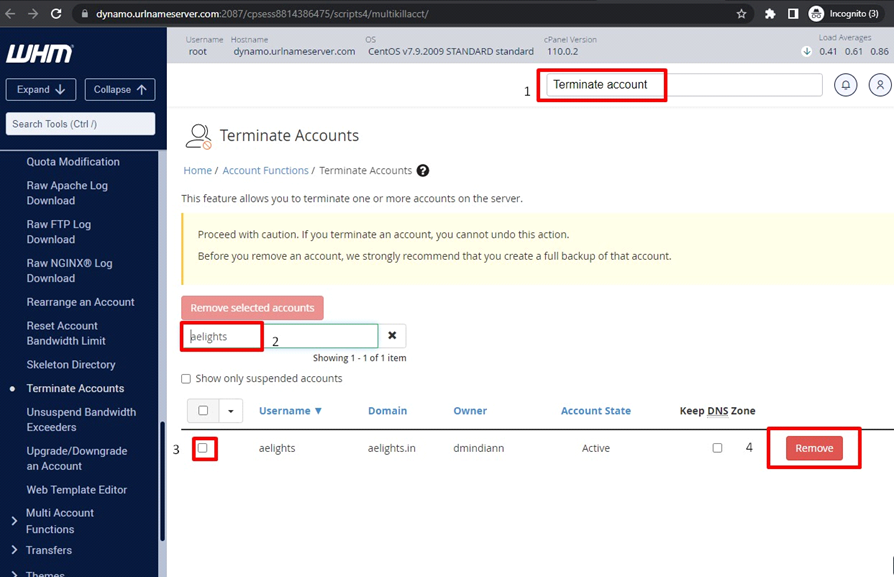Knowledge Base
How to terminate a Cpanel account
Terminate is deleting an account completely from server, you have to confirm again before using this option as this will delete all data related to the cpanel account and it cannot be recovered, below are the steps to terminate(delete) account from WHM:
1] Login to WHM >> Select the List accounts option >> search the account that you wish to delete >> click on ‘+’ sign in left end of the account >> Terminate account >> Remove.
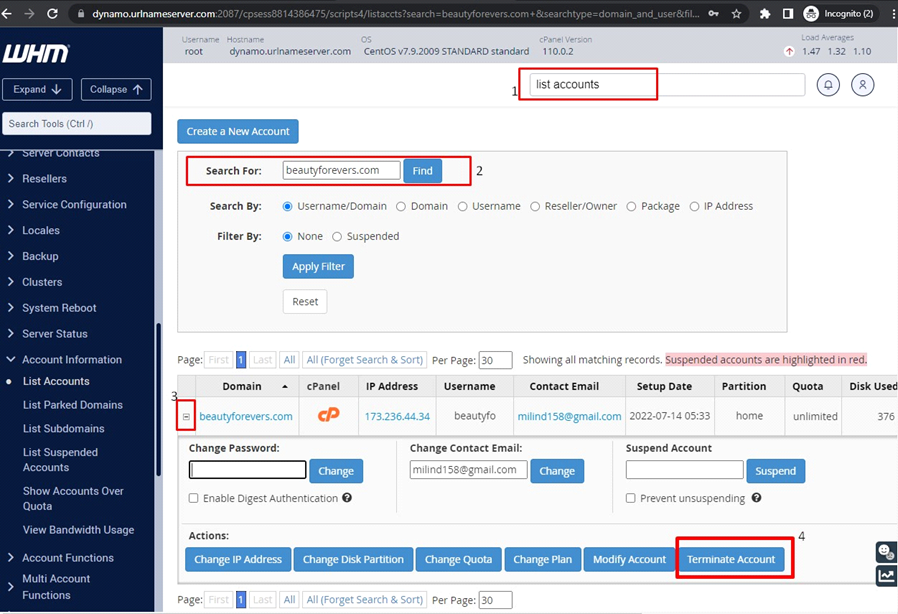
2] Login to WHM >> Search option “Terminate account” >> find the account that you want to terminate/delete >> Select the check box >> Remove.